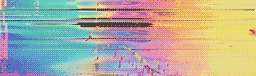Coordination overhead is eating your team alive. Your engineers spend more time explaining what they’re doing than actually doing it. Your managers drown in Slack threads trying to piece together who’s working on what. Your standups balloon into hour-long status meetings that leave everyone exhausted.
The problem isn’t that people don’t want to share updates. The problem is that traditional status meetings are inefficient, disruptive, and don’t scale. When your team is distributed across time zones, synchronous check-ins become nearly impossible.
Here’s what works instead: automated, asynchronous status update tools that keep everyone aligned without the meeting overhead. We’ve collected the leading options to help you find the right fit for your team.
What Makes a Good Status Update Tool?
Before we dive into specific tools, here’s what actually matters:
Minimal friction for contributors. If it takes more than two minutes to share an update, people won’t do it consistently. The best tools make updates feel effortless.
Automatic context collection. Your team already uses GitHub, Jira, and a dozen other tools. Status update software should pull activity from these sources automatically, so people don’t waste time on manual record-keeping.
Works where your team works. Status updates should live in Slack, Teams, or email—not yet another app people need to remember to check.
Flexible scheduling. Different teams need different cadences. Dev teams might want daily standups, while leadership needs weekly rollups.
Easy to scan. Long-form updates are useless if nobody reads them. The best tools surface key information and blockers without requiring anyone to read walls of text.
Tools for Daily and Weekly Status Updates
Steady
Steady is a team coordination platform built around delivering complete, personalized context in minutes a day.
The insight? Most teams don’t just need better standups—they need better coordination across the entire organization. Daily check-ins solve within-team alignment, but cross-team coordination and context access are equally critical.
What makes it different: Steady augments human input with AI and hard data from your existing tools. When someone shares their daily update, Steady automatically attaches relevant commits, PRs, and Jira tickets. AI Quick Fill can even write a first draft progress update from connected tool activity.
But unlike standalone standup bots, Steady connects daily check-ins with goal tracking and cross-team updates. This means you get tight day-to-day sync and big-picture alignment without juggling multiple tools.
Key features:
- Smart Check-ins with automatic activity collection from GitHub, GitLab, Jira, Linear, and 20+ other tools
- AI-generated team highlights that summarize what everyone’s working on
- Goal Stories for weekly or bi-weekly cross-team updates
- Echoes (AI agents) that answer questions like “What did my team work on last week?” automatically
- Multi-team support—check in to multiple teams at once
- Works in Slack, Microsoft Teams, and email
Best for: Teams that have outgrown simple standup bots and need comprehensive coordination. If you want daily check-ins and goal tracking and cross-team alignment in one place, Steady delivers.
Learn more: runsteady.com
Geekbot
Geekbot is a popular asynchronous standup bot for Slack and Microsoft Teams. It sends daily or weekly questions to your team and collects responses without requiring everyone to be online at the same time.
Key features:
- Customizable question templates
- Time zone awareness
- Follow-up reminders for people who forget to respond
- Thread-based discussions on specific updates
- Integration with Slack and Microsoft Teams
Best for: Engineering teams running async daily standups in Slack or Teams. It’s straightforward, focused, and does one thing well.
Range
Range combines daily check-ins with meeting agendas and 1:1 tracking. It’s designed for managers who want visibility into their team’s progress without scheduling extra meetings.
Key features:
- Daily check-ins with task imports from Asana, GitHub, and other tools
- Meeting agenda builder
- 1:1 conversation tracking
- Team mood tracking
- Weekly, monthly, and yearly digest views
Best for: Managers and team leads who need check-ins plus meeting management. If you’re looking to streamline both status updates and meeting prep, Range combines both workflows.
Jira
Jira is Atlassian’s project management and issue tracking platform. While built for software development workflows, many teams attempt to use it for status updates by leveraging comments, custom fields, or dashboards.
How teams use it for status updates:
- Add daily comments on tickets for progress tracking
- Create custom “status update” issue types
- Use dashboard widgets to aggregate team activity
- Build automation rules for recurring update reminders
- Generate reports from ticket activity
The reality: Jira excels at issue tracking, but it’s not designed for human-readable status updates. Updates get buried in ticket comments, there’s no digest view of what the team is doing, and non-technical stakeholders find it overwhelming. You’re also stuck manually translating ticket activity into coherent updates.
Best for: Dev teams already living in Jira who want to avoid context-switching. But you’ll need discipline to make it work, and cross-team visibility will be limited.
Asana
Asana is a general-purpose project management tool that many teams repurpose for status updates. While it’s not built specifically for check-ins, its flexibility allows teams to create custom workflows.
How teams use it for status updates:
- Create recurring tasks for weekly updates
- Use project comments for daily progress
- Build custom status update templates
- Track progress through task completion
- Use portfolios for high-level rollups
The reality: Asana is powerful for task management, but using it for status updates requires significant setup and ongoing discipline. Team members need to remember to comment on the right projects, managers need to hunt through multiple boards, and there’s no automatic activity collection from dev tools.
Best for: Teams already heavily invested in Asana who want everything in one place. But expect manual overhead.
Notion
Notion is an all-in-one workspace that teams often try to adapt for status updates. Its database and template features make it technically possible to build a status update system.
How teams use it for status updates:
- Create weekly update databases with templates
- Build linked databases for projects and updates
- Use daily pages for team check-ins
- Create dashboards with rollup views
- Embed meeting notes and documentation
The reality: Notion gives you infinite flexibility, which also means infinite setup work. You’ll spend hours building the perfect status update system, then more hours training everyone to use it consistently. There’s no automatic reminders, no integration with dev tools, and everything requires manual entry.
It’s a documentation tool being forced into a coordination role.
Best for: Teams that live in Notion for everything and want to keep all information in one workspace. Just know you’re trading flexibility for significant manual overhead.
How to Choose the Right Tool
Dedicated Tools vs. General-Purpose Platforms
Many teams start by trying to repurpose Jira, Asana, or Notion for status updates. It’s tempting—you already have these tools, so why add another?
Here’s why dedicated tools win:
Automatic reminders. Geekbot and Steady ping people when it’s time to update. Jira, Asana, and Notion don’t—you need to remember to check your template, find the right ticket, and fill it out.
Activity collection. Dedicated tools pull commits, PRs, and tickets automatically. General-purpose tools require manual copy-paste or complex integrations you need to build yourself.
Zero setup. Purpose-built tools work out of the box. General-purpose tools require hours of template building, custom field configuration, and team training.
Built-in workflows. Dedicated tools understand standup patterns—they know to ask “what’s blocking you?” and surface those blockers to managers. You’d need to build all that logic yourself in Jira or Notion.
Lower ongoing overhead. With general-purpose tools, someone needs to maintain the system, fix broken views, and remind people to use it correctly. Dedicated tools just work.
Human-readable updates. Jira comments and Asana task descriptions aren’t designed to be read as status updates. Dedicated tools format updates for easy scanning and digesting.
The only reason to use a general-purpose tool for status updates is if your team already lives there and absolutely cannot tolerate another tool. Even then, expect manual busywork that dedicated tools eliminate.
Deciding between dedicated tools
Start with standups only? Geekbot is purpose-built for async standups. It’s simple and focused.
Need standups plus goals? Steady combines daily/weekly check-ins with goal tracking so you’re not juggling multiple tools.
Manager-focused visibility? Range emphasizes manager workflows like 1:1 prep and team insights.
Maximum automation? Steady excels at automatically pulling in activity from connected tools to reduce manual effort. AI Quick Fill can even draft entire updates from your tool activity.
Multi-team coordination? If you need updates flowing between teams, not just within them, Steady’s cross-team features and AI-powered Echoes solve this problem directly.
What Teams Actually Need
Here’s the thing: most teams don’t just need better standups. They need better coordination.
Daily standup tools solve one symptom—inefficient status meetings—but they don’t address the root cause. The real problem is that critical context is scattered across tools and locked in people’s heads. Standups surface some of this context, but only within a single team and only at one specific time each day.
High-performing teams need:
- Tight coordination within teams (daily check-ins solve this)
- Alignment across teams (weekly/bi-weekly goal updates solve this)
- Easy access to past context (“What did Jane work on last month?” should be answerable in seconds)
- Zero manual busywork (activity from tools should attach automatically)
If you just need async standups, a focused tool like Geekbot works great. But if you’re experiencing coordination breakdowns beyond just standups—like cross-team misalignment, lost context, or managers spending hours gathering updates—you need something more comprehensive.
That’s where platforms like Steady come in. Start with daily check-ins. When you’re ready, expand to goal tracking and cross-team updates. Pay only for what you use.
Getting Started
The fastest way to improve team coordination is to start somewhere. Pick a tool, run async standups for two weeks, and see what changes.
Most teams find that written status updates are faster to write, faster to read, and easier to reference later than any meeting could ever be. The hard part isn’t finding the right tool—it’s committing to the change.
Here’s a simple first step:
- Pick a tool from this list (or try two in parallel)
- Start with daily standups, three questions: What did you do yesterday? What are you doing today? Any blockers?
- Run it for two weeks
- Measure: Are your standup meetings shorter? Do people have better context?
If written updates work, you can expand from there—add weekly rollups, connect your tools, build in goal tracking. But start simple. Replace one meeting with async updates and prove the value.
Most coordination problems don’t need a bigger meeting. They need a better system for sharing context. These tools give you that system.
The Bottom Line
Daily and weekly status update tools eliminate coordination overhead by making it effortless for teams to stay aligned. The best tool depends on your specific needs:
- Simple async standups: Geekbot
- Standups plus meeting management: Range
- Maximum automation with AI: Steady
- Full team coordination platform: Steady
- Repurposing existing tools: Jira, Asana, or Notion (expect manual overhead)
The difference between dedicated tools and general-purpose platforms? Dedicated tools automate what general-purpose tools require you to build and maintain yourself.
Whatever you choose, the goal is the same: less time coordinating, more time doing actual work. Stop drowning in status meetings. Start shipping.